Free Calculator for REP Commercial/Property Management Course
| September 04, 2019
Good news for industry professionals who have yet to complete the Real Estate Update 2019 (Commercial/Property Management) course: you can download a free emulator of the HP 10bII+ financial calculator which is required to complete the course.
The emulator mimics the physical HP 10bII+ calculator so you can perform the calculations in the course exactly as they are illustrated. In addition, the emulator has five size/configuration settings and includes a complete user guide under the “HELP” function.
NOTE: The emulator is only compatible with Windows operating systems. It cannot be downloaded on most Apple or mobile devices.
To download the emulator, click on the following link and follow the instructions: https://www.educalc.net/2336211.page
General Course Tips
For information about which courses you must complete for re-licensing and the status of each course, go to the “Licensing” tab in your myRECA account.
To enrol in a course, log in to your myRECA account and go to the “Education” tab.
Please refrain from using the Internet Explorer browser for RECA re-licensing courses. We recommend using Google Chrome or Firefox.
If you forgot your username and/or password for myRECA, you can easily retrieve and reset the information by going to myRECA.ca and clicking “forgot username” and/or “forgot password”